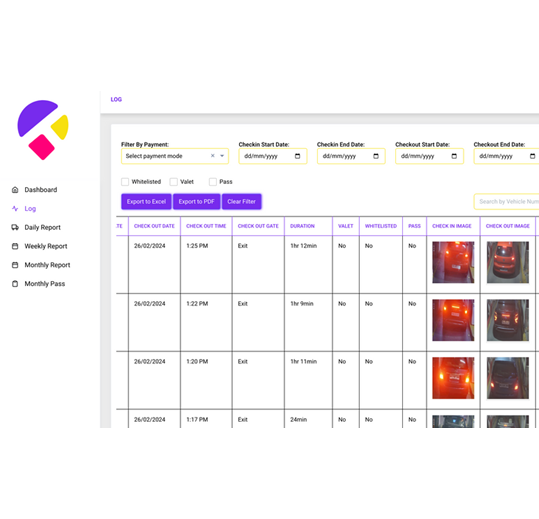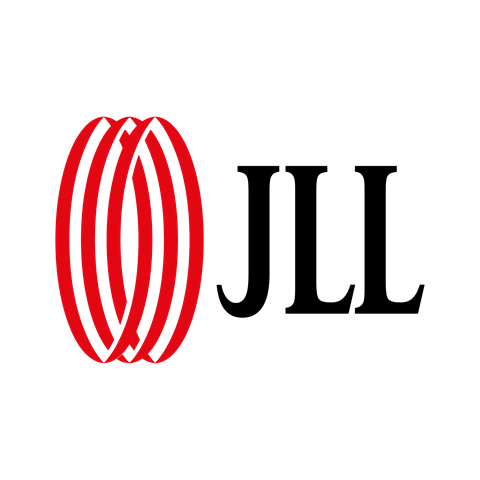Driving Innovation in Parking and Transportation
ParkIt is a young, innovative company founded during the early stages of the COVID-19 pandemic. We are dedicated to revolutionizing parking and transportation experiences through smart technology solutions. Our goal is to simplify and enhance the parking ecosystem for both commercial and residential properties.
Our vision is to overhaul the parking and transportation sector, aiming for sustainability, efficiency, and user-friendliness. We aim to achieve this by providing innovative solutions that simplify daily life for individuals and enhance community well-being.